My Message Will Not Send. The Message Keeps Turning Red.
When your message turns red and "Error" appears below your message, it means we could not send the message.
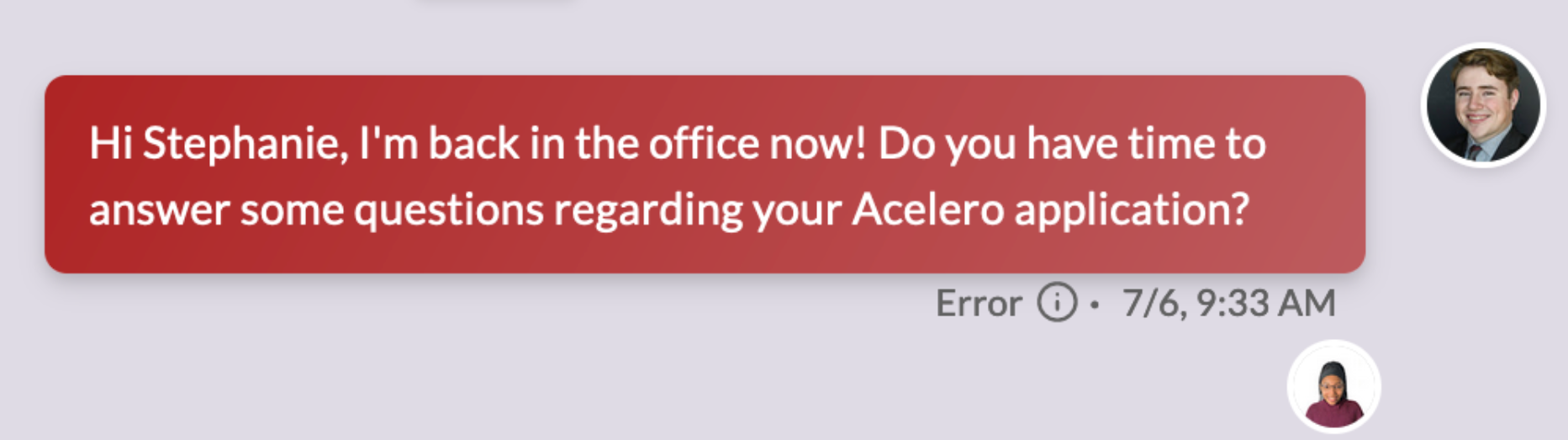
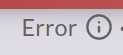
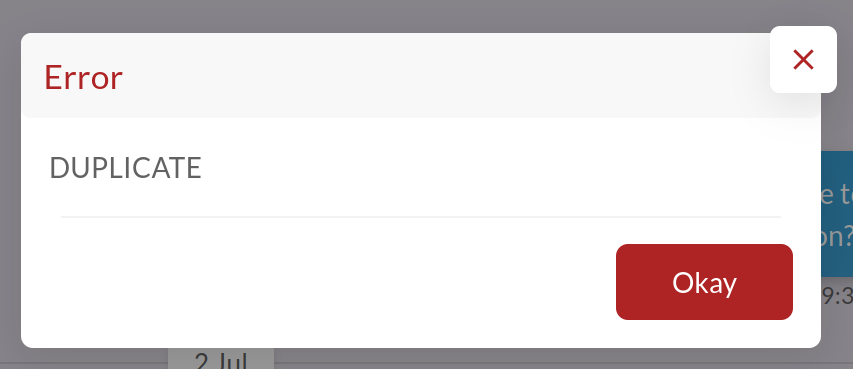
In this case, we're seeing a duplicate message. By default, PivotCX does not allow sending two identical messages in a row. In this case, the solution is to simply send a different message.
If you click on the Error indicator,
You will see an explanation of the error:
Related Articles
Error: Problem creating contact list when importing spreadsheet
If you get a "problem creating contact list" when importing a spreadsheet, it usually means that there is a problem with the spreadsheet. Here is how to check your spreadsheet for problems: Check the headings. If you have an extra heading on one ...Turning On Inbound Message Notifications
PivotCX advocates replying immediately after applicants respond to your messages for the most effective outreach. To make follow-up easier, you can turn on notifications for inbound messages. This setting is typically recommended for users with a ...A Contact Sent STOP in the middle of a conversation, and I can't reply to them.
When a contact opts out by sending the word STOP, we cannot text them unit we receive START. TCPA requires this, and only the contact can reauthorize us to send messages, and only by texting the word START: If a contact has not sent START, we ...Chat Command: ^at
PivotCX Chat Command: ^at Send a message at a specific time and time zone. This can be utilized when a contact asks to talk at a later date or time. Also, it can be used to follow up on a contact. How To Use Type ^at in the chat window, followed by ...Restarting a conversation after a STOP message is received
If a contact sends STOP to your number, you cannot send text messages to that number until the contact sends START to your number. To restart a conversation, get your contact to send a message with the word START and you'll be able to talk again. ...